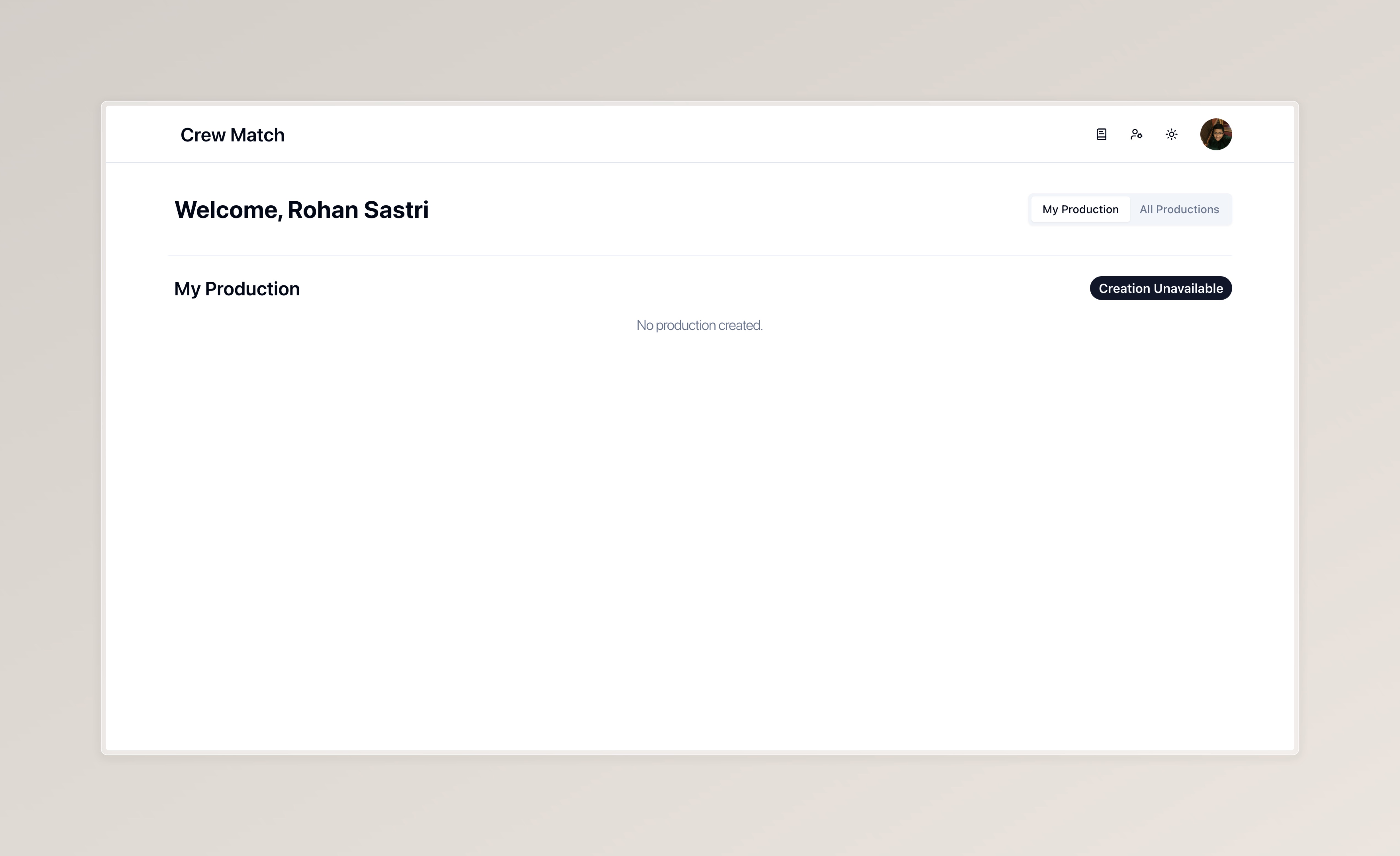Getting Started
Learn about getting signed up and choosing your role.
Creating an Account
When first visiting Crew Match, you will land on the welcome page.
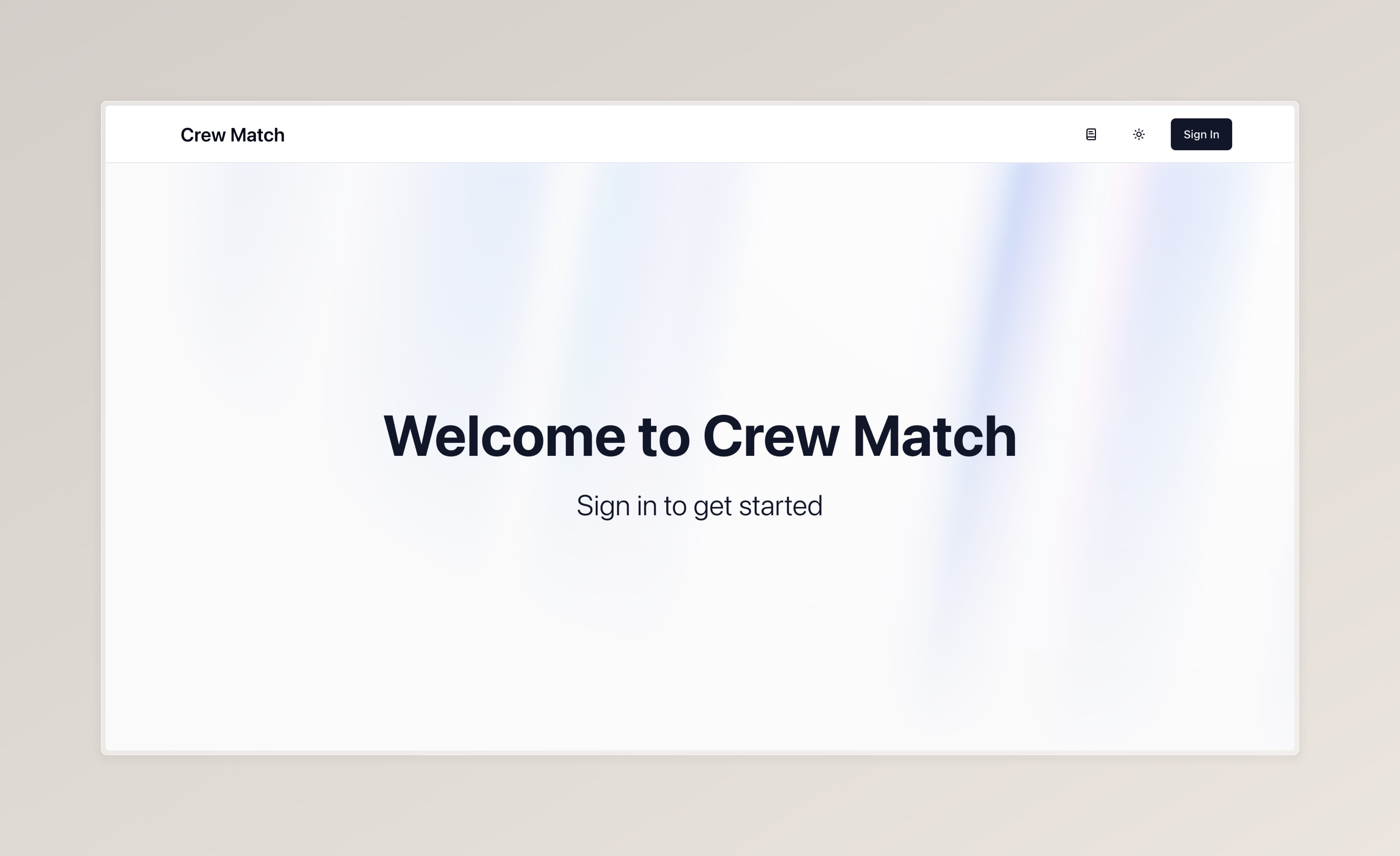
This page presents you with a few options
- Docs - Brings you to the documentation page.
- Theme selector - Allows you to choose between light and dark mode.
- Sign-in - Log in to the site.
To start creating your account, click the sign-in button to reach the sign-in page.
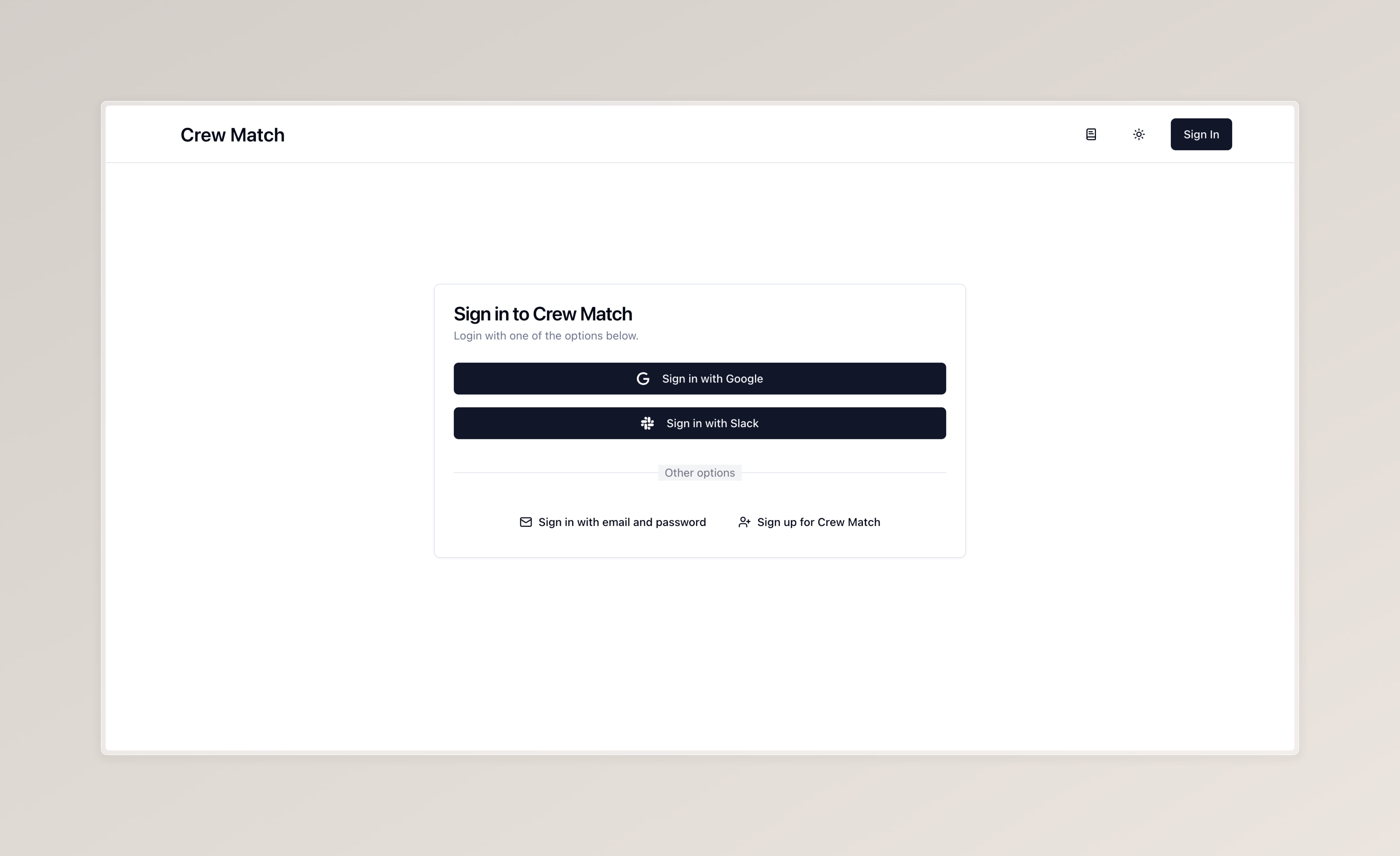
As you do not have an account yet, choose "Sign-up for Crew Match".
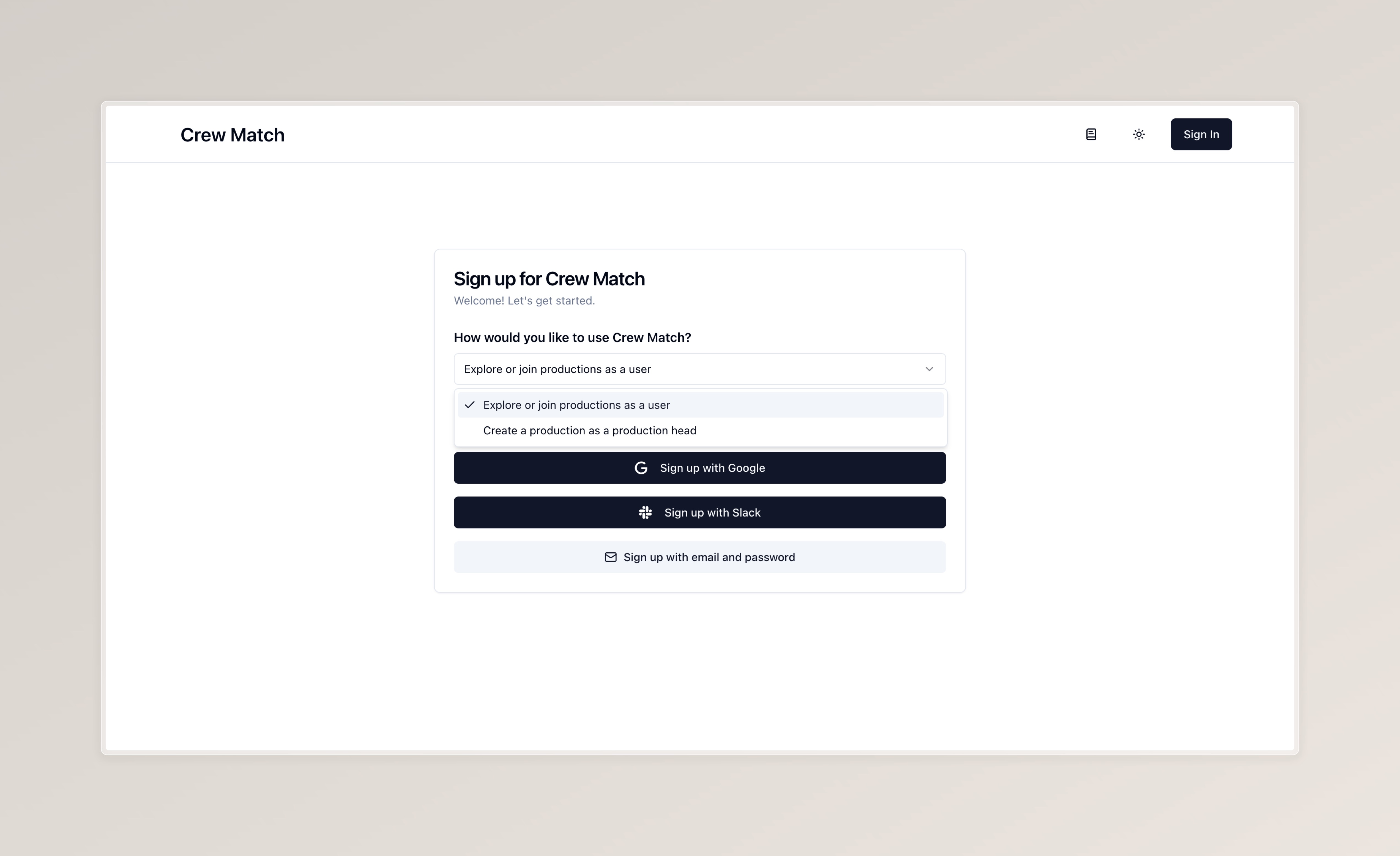
Choosing Your Role
There are two types of roles available: Users and Production Heads. The former can explore and participate in productions, while the latter manage them. Most people will choose to be a user, but your role can be modified later.
Note: If you are a production head leading a production, you cannot modify your role unless your production is terminated.
Sign-Up Options
You can choose to create your Crew Match account using Google or Slack if you do not want to remember a password. A traditional email and password method is also available. Choose any option you prefer.
If choosing email and password, you will need to verify your email to complete your account setup. Other account types will be redirected to the dashboard for their role.
User Dashboard
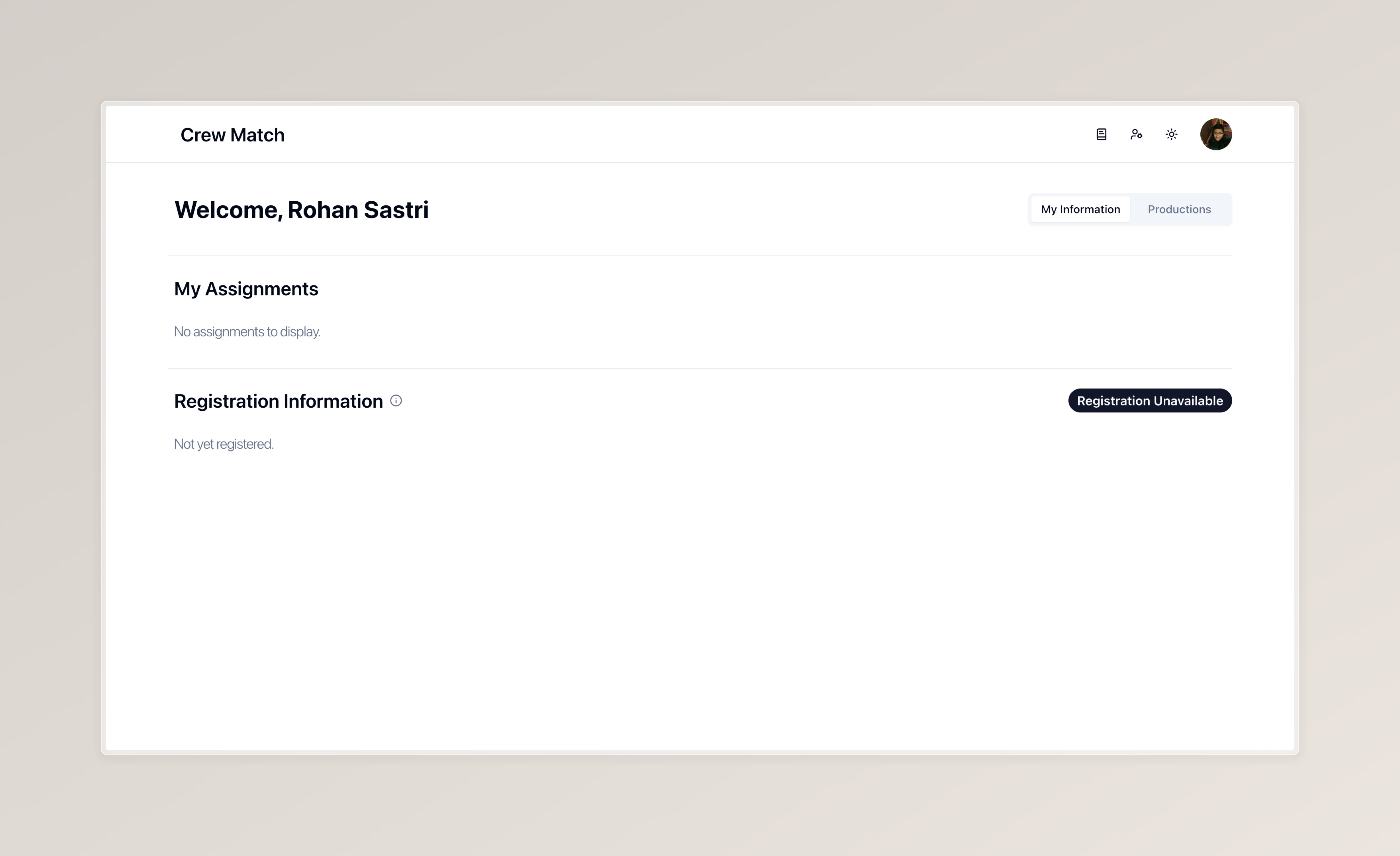
Production Head Dashboard